1. Go to https://namecheap.com and sign-in
2. Click on "SSL Certificates"
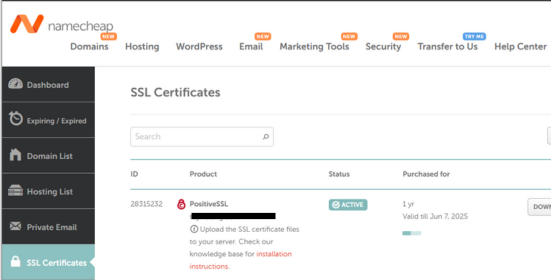
3. Click the Install button by your new certificate and follow the instructions.
Friday, December 27, 2019
Powered by WHMCompleteSolution
Your WordPress Hosting Checklist Get started
Listen to KaySahai Designs Radio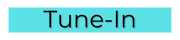
Tune-in for inspirational music, segments and talk.
kaysahaidesigns@yahoo.com | GET SUPPORT |
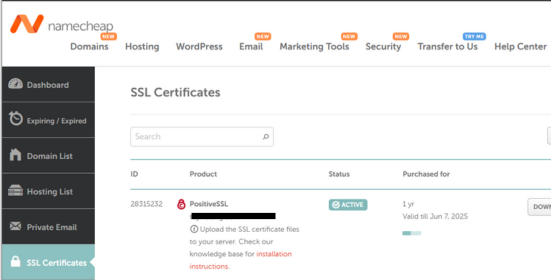
Friday, December 27, 2019
Powered by WHMCompleteSolution
About | Terms | Privacy | Affiliate Disclosure

Copyright © 2025 KaySahai Designs. All Rights Reserved.