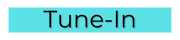1. Sign-in to cPanel
2. Scroll down to the "Email" section and click on "Forwarders."
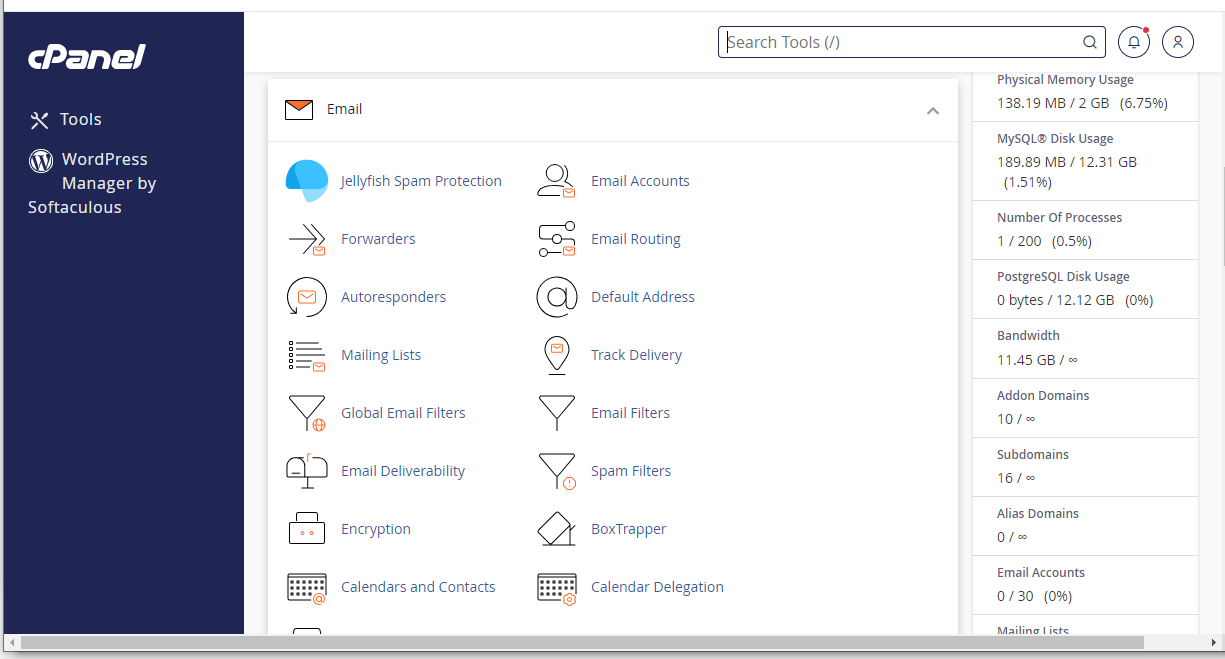
3. Click on Add Forwarder button.
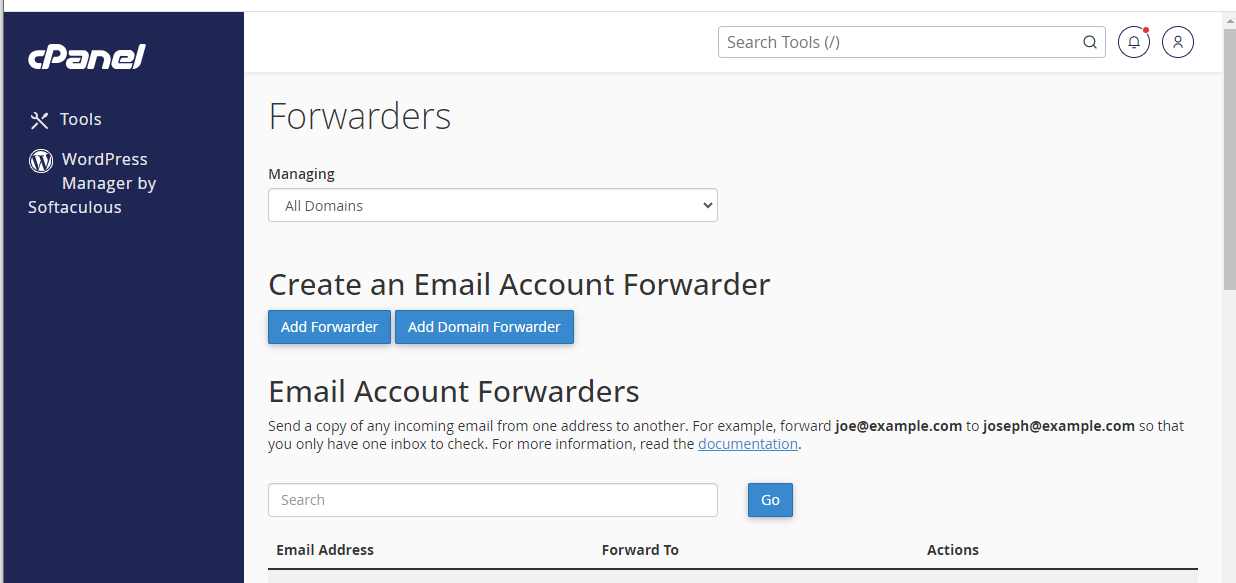
4. Enter your desired email (eg. info or sales) and then make sure the correct domain is selected. Now enter the "Forward to Email Address" and click Forward Email button.
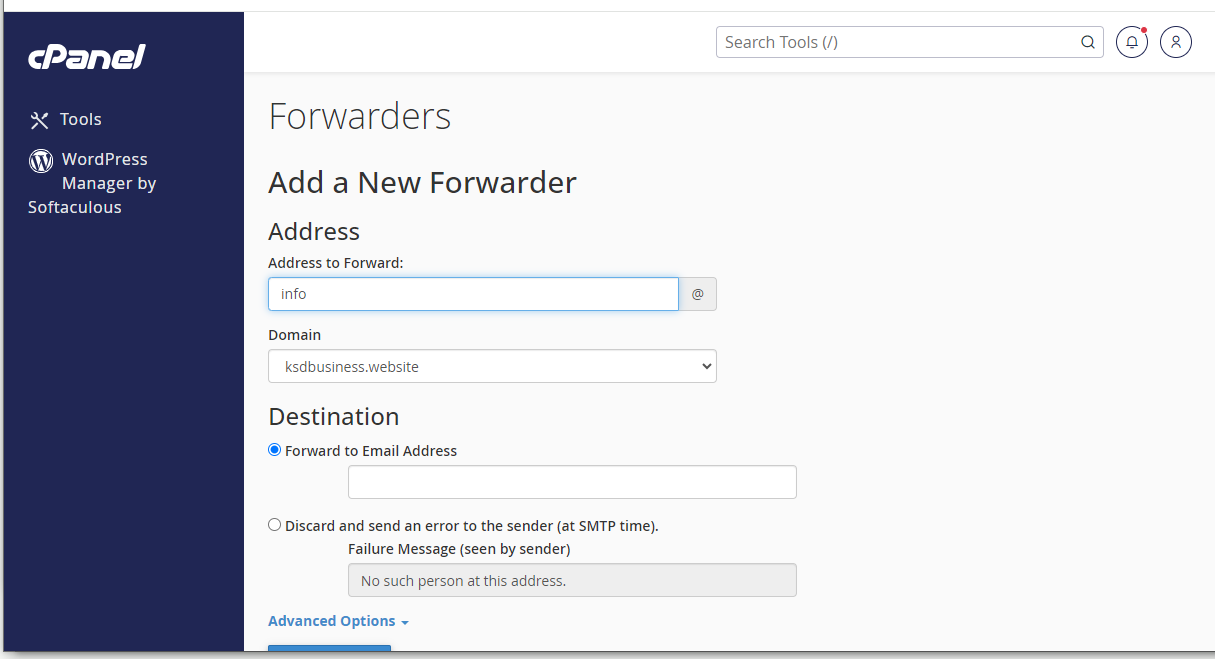
Friday, December 27, 2019
Powered by WHMCompleteSolution